Educational technology is leading to sweeping changes in classrooms, and one of the biggest changes is automation. Automation can reduce the time spent on many mundane tasks and activities in the classroom and actions outside the classroom that help teachers connect with students and parents. Reducing the complexity of these tasks can spare time and resources for giving personal attention to students.
It can also improve the class’s organization and make classes more productive. Teachers who spend less time on tedious tasks will be more fulfilled and motivated, helping them support creativity and growth in their students. More fulfillment in turn leads to less teacher burnout, a problem that causes 40-50% of teachers to leave the profession within 5 years. Here are some ways that automation is helping in the classroom.
Originality Check
Plagiarism and unoriginal work are major problems for grading essays, research papers, and other writing assignments. Unless a teacher notices a specific unoriginal piece of work, the best way to check for plagiarism is to run sections or whole papers through online plagiarism detectors. Plagiarism checks from Grammarly, Scribbr and other sources are available to educators. However, even with these resources, it can be cumbersome to manually scan papers from a whole class and evaluate the results.
Modern learning platforms are doing even more to automate originality checks and simplify the work of the teacher. Google Classroom now offers originality checks built into the platform, which can be used first by students to ensure that they aren’t copying any work unintentionally and show them where they need to place citations from their sources. Then it can be used by teachers to inspect classwork in bulk, compare it to web pages and books through Google’s search capabilities, and get clear originality reports.
The premium edition can also compare a student’s writing with other students. Since students are already uploading their work within the Google Classroom digital environment, teachers don’t need to go through the effort of checking themselves, and they don’t need to worry about forgetting to check a certain assignment.
Digital Calendars
Digital calendars are a part of many learning management systems. They can track dates of assignments due, tests and quizzes, the start and end of marking periods, and more. Digital calendars can save teachers time by automatically filling in based on scheduled dates that the teacher sets. Holidays and school events can be standardized across all the classes in a school so teachers don’t have to manually enter them.
Furthermore, calendars may be used to send reminders of due dates to pupils, saving teachers from having to spend class time rehashing the approaching dates. If teachers don’t have time or forget, they can send announcements to students at any moment to keep them up to date. They can also be accessed by parents, minimizing the need to contact them by phone or email to include them in the learning process. 76% of parents prefer digital connections with instructors over traditional ones.
Classroom Procedures
Basic classroom procedures, such as taking attendance, can be accelerated through automation. Attendance can be taken by requiring students to sign in on their devices, or teachers can create a digital version of their seating chart that makes it easy to count each student quickly.
Discipline and other administrative tasks can also be automated, so teachers don’t have to spend time writing up emails and reports to send to administrators. They can automate their reports, so they will be more standardized and take less time to fill out. Being able to track attendance, assignment submissions, and disciplinary actions more systematically will help the teachers and help in the effective administration of the classes.
Sharing Grades and Feedback
Learning management systems let students submit assignments digitally, and teachers can grade and return them quickly. They can provide specific feedback on what students need to improve, and since they have the assignments stored, they can track whether students are improving in certain skills based on past assignments.
Grading systems can notify students when their assignments are graded and update their overall grades, so teachers don’t need to spend time collecting assignments or discussing the results in class. They can identify certain students that are struggling so they can decide who to speak with about additional assistance.
Avoiding Roteness in Automated Learning
One danger of automation in learning is that the teacher’s role is minimized and teaching becomes more formulaic and less creative. It’s important to use the time and resources saved by automation to focus more on making learning personalized and attentive to the needs of students.
Ensure students continue to get feedback even when grading and evaluation are sent to them digitally. Graded assignments should be more than a number; tell them what they did wrong and how to improve next time.
If plagiarism or unoriginal work is detected, take it as an opportunity to teach better citation and paraphrasing practices, rather than just offering poor grades. Remembering the human element of teaching is always important. Take advantage of the ways technology can make teaching easier and less tedious to help students in need.

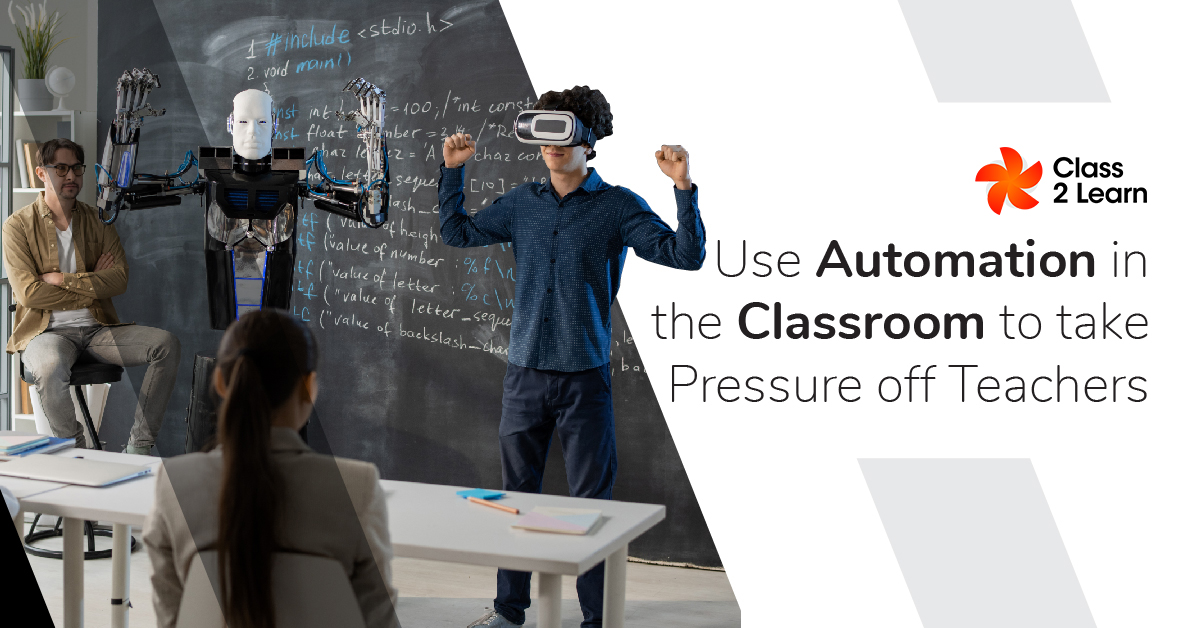



Add comment