
Are You Sure Want to clear all your notifications
Frequently Asked Question
Vestibulum Mattis Ullamcorper Velit Ullamcorper Morbi Quam Elementum Pulvinar Etiam
- Home
- Frequently Asked Question
Don't worry. We have got all the answers!
Become our Teacher
For a teacher to become a Class 2 Learn App user follow these steps:
- Fill the details in the Become a teacher Section on the Class 2 learn landing page.
- Click Submit and a link will be sent to your email ID.
- Click the link and a registration form will open.
- Fill the details in the form and upload.
- On successful upload you will receive a success mail with a signin button within 48 hours.
- Click on the sign-in button and you will be directed to Class 2 Learn Homepage.
Support
- Click on the Contact Us menu that will navigate to the detailed page.
- Submit data, enable our terms and conditions, and click on the google Recaptcha click on the “Submit” button, and you will receive the successful submission message.
- Once you submit the form, you will receive the C2L confirmation message and you will get a response from the Class 2 Learn team within 24-48 hours.
Profile edit
You have 2 options to edit your child’s profile:
Option 1:
- Parents can login with valid parent credentials.
- Select the My Children menu on the right side of the header menu.
- On selecting the child, the page navigates to the details page.
- You can make the changes in the information about your all child.
Option 2:
- Parents can login with valid parent credentials.
- Click on the My children table > Edit Profile Button.
- Once you change the information you will receive a successful popup message.
- Class 2 Learn Teachers can login to view their profile.
- To edit a teacher’s profile they can send a change request to the admin with the requirement for changes.
- The admin will verify and approve the teacher’s request. The teacher profile will be updated.
- On successful parent registration, a temporary ID and password will be created for the child.
- The child can login with the temporary ID and password.
- After logging in, the child can click on the profile menu.
- A drop-down list will appear, Click on Change Password.
- Then your child can change the password.
Course booking
- Log in with valid parent credentials.
- Click on the One on One courses menu and select the student’s grade and subject under the course menu.
- You will be directed to the One on One teacher listing page.
- You can select the teacher using the multiple filters
- Click on the Book Now button for the required teacher.
- You will be directed to book an appointment page.
- Select the slot you are comfortable with, click on the pay and book Button.
- You will be redirected to the “summary ”page. Here select the payment method, and then click on the next button.
- You will be taken to the Billing information page. Click on the checkbox at the bottom left corner to agree to the terms and conditions.
- After successful payment, a thank you screen will display.
- A booking confirmation message will be sent to the parent.
Note: Students can only pay & confirm the booking if their wallet has the required amount for the booking.
- Log in with valid parent credentials.
- Click on the One on One courses menu and select your child’s grade and subject under the course menu.
- You will be directed to the One on One teacher listing page.
- You can select the teacher using the multiple filters
- Click on the Book Now button for the required teacher.
- You will be directed to book an appointment page.
- Select the slot you are comfortable with, click on the pay and book Button.
- You will be redirected to the “summary ”page. Here select the payment method, and then click on the next button.
- You will be taken to the Billing information page. Click on the checkbox at the bottom left corner to agree to the terms and conditions.
- After successful payment, a thank you screen will display.
- A booking confirmation message will be sent to the parent.
Registration
To login as a Parent/student user, a parent must first register to create a login for himself/herself.
0n successful registration a temporary login ID and password will be generated for one child.
After successful login, he can enroll his other children into the Class 2 learn Learning App.
Interaction
If a student/parent/teacher wants to communicate regarding course details they can do so by sharing text messages, files, and documents.
Feedback
Students /Parents can give their feedback about the completed My one-on-one course using the link ‘Give feedback’ on the My one-on-one running course page. The Teacher can see all the feedback received in the Feedback Received page.
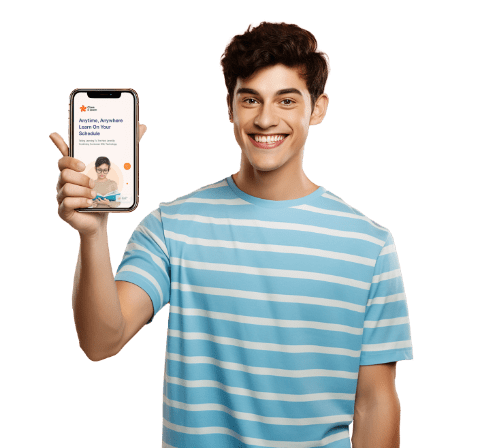

Performance Improvement Guarantee
- Rank improvement in all classes through our unique preparation strategy.
- Academic improvement guarantee for every child.

